Are you struggling to keep up with your team’s increasing workload?
Tools have witnessed a surge in popularity within the Software Industry, solidifying their indispensable role in every project. Numerous options cater to each category, effectively diminishing the need for manual labor and significantly economizing time.
In this extensive article, we’ll introduce you to the top 15 task management solutions available today. With these tools at your disposal, you can effectively manage tasks, to-do lists, and projects, unlocking your team’s full potential and driving business growth.
Let’s dive right in!
By the time you finish reading, you'll have all the necessary knowledge to choose the perfect task management tool that suits your unique requirements.
What is task management?

Task management encompasses more than just compiling task lists, although they do form a vital part of the process. Task management tools cater to a universal requirement of arranging, prioritizing, and visually tracking work. By analyzing data, you gain insights into achieving tasks more efficiently.
At its core, a task management tool serves the purpose of keeping individuals, teams, or businesses well-organized. This entails setting task priorities, visualizing their progress through various stages, and generating analysis or reports to guide future tasks and workflows.
Types of task management software
Task management tools vary in complexity, catering to different needs. While they share the fundamental purpose of organizing work, the approaches to task management can differ significantly.
Commonly represented by grid systems of rows and columns, task management tools are often referred to as task management boards. These systems utilize indicators or symbols to represent tasks or task elements, ranging from images and sticky notes to data in a spreadsheet cell.
Task management tools can generally be classified into three specific categories:
- Manual Task Management
- Electronic Task Management
- Online Task Management
Let’s briefly define each of these types of task management tools to gain a better understanding of their distinctions.
Manual Task Management Software
Manual task management software represent a fundamental form of a task management system. They typically consist of physical items like whiteboards, corkboards, or lengthy paper fixed to walls. As the name suggests, these tools lack virtualization.
Manual task management tools are most effective for individuals or teams dealing with a limited number of tasks that remain relatively static. Industries or organizations with highly standardized tasks often opt for these tools due to their low maintenance requirements and infrequent updates. This simplicity allows for easy adaptability and flexibility in the system.
Electronic Task Management Software
Electronic task management software leverage the computing power to offer enhanced flexibility and functionality. Unlike physical limitations, digital or electronic task management tools enable users to input as much or as little information as needed. These tools often encompass a broader range of features, including tracking and analytics. Unlike manual boards, electronic task management tools provide portability, allowing users to access them from anywhere with their computers or devices.
Electronic systems come in various forms, ranging from simple spreadsheets to comprehensive task management applications. Additionally, these tools can seamlessly integrate with other task and organizational applications, culminating in a complete enterprise task management solution.
Online Task Management Software
Online task management software combine the extensive capabilities of electronic task management with the boundless expandability of the internet. These systems are available as software or online applications, granting individuals or teams the ability to organize and monitor tasks from any location.
Especially beneficial for teams handling numerous tasks with diverse descriptions and priorities, as well as collaborating with remote members, online task management tools like Kanban boards and project boards facilitate seamless information sharing, metrics, reporting, and analytics over an internet connection. Most of these tools operate on the Cloud, enabling users to allocate storage space and back up critical data without burdening their internal networks.
Furthermore, online task management tools enhance team communication and collaboration by offering efficient methods to receive status updates via email and engage in task discussions over the internet.
The Importance of Task Management Tools
In this section, we’ll explore the significant reasons for using a task management tool and the key benefits it offers. Let’s delve into some of the features and advantages of this software, which highlight its necessity and contribution to our projects:
Scalability and Customization
Task management software allows for the creation and customization of project workflows that align with business and market requirements, offering scalability as needed.
Centralized Work Activity
By centralizing work activity, the software minimizes the risk of data loss and enhances overall work efficiency
Foster Teamwork and Communication
The tool encourages seamless teamwork and uninterrupted communication among team members, leading to increased productivity.
Efficient Task Prioritization and Timely Execution
Tasks can be easily prioritized based on business needs, and timely execution is ensured through set reminders.
Anytime, Anywhere Management
The software facilitates daily task and event management from anywhere and at any time, with the only prerequisite being an internet connection.
Best 15 best task management software
Presented below are 15 top-notch task management tools that excel in efficiently organizing individual and team tasks:
1. Fellow

Fellow sets itself apart from other task management software by placing a special emphasis on meetings. By using Fellow to facilitate meetings, you can identify crucial action items for your team to address later, all while collaborating on feedback and notes. Moreover, Fellow seamlessly integrates with your essential apps, streamlining your workflow.
Features
- Team hub for meeting agendas, notes, feedback, and action items
- Automatic organization of notes by calendar events
- Meeting-related templates and idea streams
- Ideal replacement for paper notebooks
- Full integrations with various apps, including Google Calendar and Workday
- Price
Fellow offers free access for up to 10 users. For the Pro plan, the cost is $6 per user per month, while custom-priced plans are also offered.
2. Monday.com

Monday.com is a versatile workflow management tool suitable for any project. It empowers you to assign and monitor tasks, streamline processes across teams and projects. With messaging capabilities, Calendar sync, due date reminders, time tracking, Graphs & Insights, and Forms, it offers a comprehensive set of features to enhance project efficiency. If you’re exploring other options, consider checking out the Monday.com alternative for a comprehensive comparison.
Features
- Cloud Hosted
- Open API
- Devices Supported
- Windows
- Mac
- iPhone/iPad
- Android
- Web-based
- Price
Starting at just $8 per month, there is an 18% discount available for yearly payments, and you can also enjoy a lifetime free trial of the Basic Plan.
3. Trello
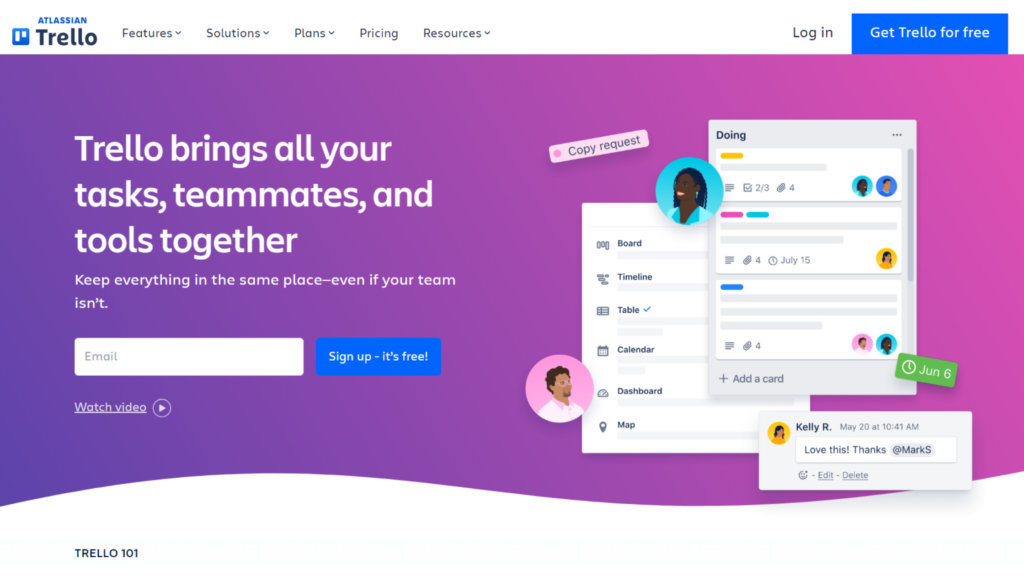
Trello’s reputation lies in its user-friendly nature, making it an excellent fit for projects utilizing agile methodologies.
With its board and card system, Trello offers a versatile platform where cards can hold design updates, tasks, comments, attachments, project overviews, messages, and more, making it an incredibly visual tool for collaboration on any project.
From managing projects and tasks to handling family responsibilities, Trello provides a comprehensive organizational solution that syncs seamlessly across all devices.
Features
- Boards
- Lists
- Cards
- Checklists
- Attachments
- Android and iOS mobile apps
- Price
Starting at just $5 per month, there is a 17% discount available for yearly payments, and you can enjoy a 14-day free trial.
4. Asana

Designed to expedite meeting task deadlines, this software allows seamless integration with time-management tools, enabling efficient time tracking for your tasks. Asana proves to be a valuable choice for smaller teams seeking online task management solutions; however, its scalability may pose challenges when used across the entire organization.
Features
- Projects
- Tasks
- Dashboard
- Basic search
- Price
The pricing for plans commences at $13.49 per month, with a generous 19% discount available for yearly payments.
5. ProProfs
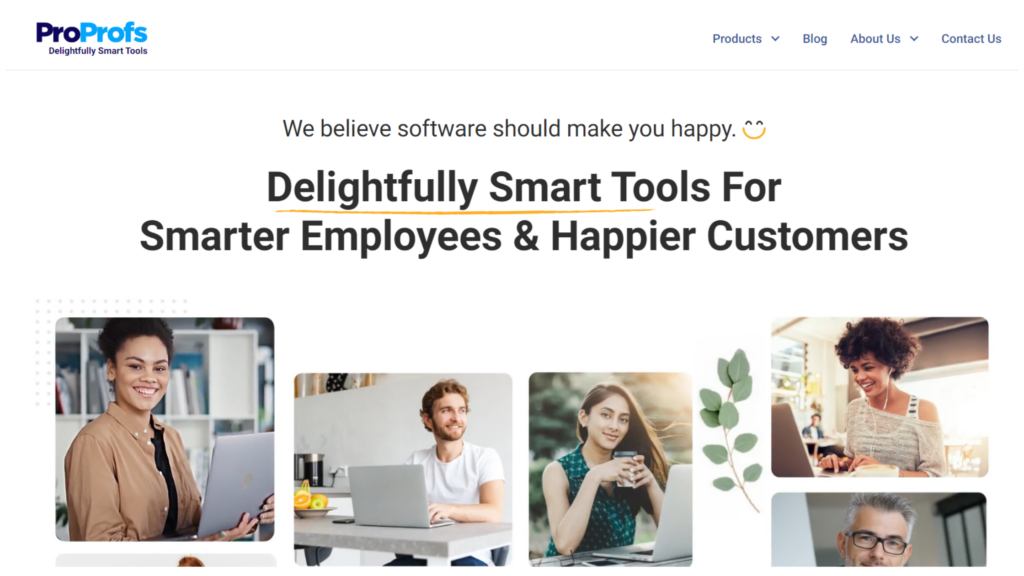
ProProfs Project offers a straightforward cloud-based project and task management solution that assists you throughout the project management process, from planning and task assignment to tracking and execution.
With its user-friendly dashboard, you can easily prioritize tasks, monitor progress, and collaborate with your team through task comments. The software allows you to manage all tasks and sub-tasks, set event reminders, and stay organized using its Shared Calendar feature. Additionally, Gantt Charts provide visual insights into the progress of each project activity.
ProProfs Project enables you to establish workflows, offering teams a clear view of completed and pending tasks. This streamlined task management tool enhances collaboration and ensures that deadlines are always met without fail.
Features
- Shared Calendar
- Gantt Charts
- Kanban Boards
- Workflows
- Insightful Reports
- Real-time notifications
- Collaboration options
- Task dependencies
- Instant invoices
- Roles & permissions
- Price
The pricing starts at $2 per user per month and can go higher.
6. beSlick
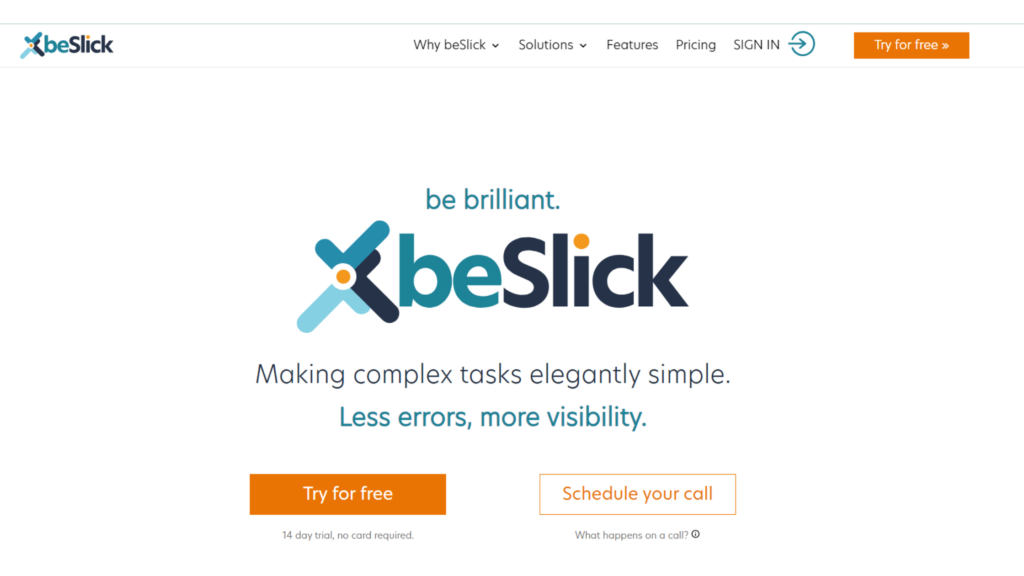
beSlick stands out as a template-based task management system designed for teams and small to medium businesses. While it boasts user-friendly simplicity for easy adoption, it surprisingly offers robust capabilities for achieving impressive results.
Positioned as the only task management tool with built-in process improvement, beSlick integrates process quality analytics, template feedback, and the capability to track and analyze instances where tasks cannot be completed, enabling workflow enhancements.
Notably, beSlick features one of the most robust process workflow builders available, particularly considering its affordable price point. The template reports are equally impressive, providing a comprehensive and detailed view of progress through a single, convenient dashboard.
Features
- Centralized library with permissions.
- Task reporting and filtering.
- Process analytics and audit trail logging
- Integration with 2,000+ apps using Zapier.
- Track & resolve project/process issues.
- Team task collaboration & @mention in comments.
- Pre-built template library.
- Price
A free 14-day trial is offered, and the pricing starts at $8 per user per month.
7. Zoho Projects
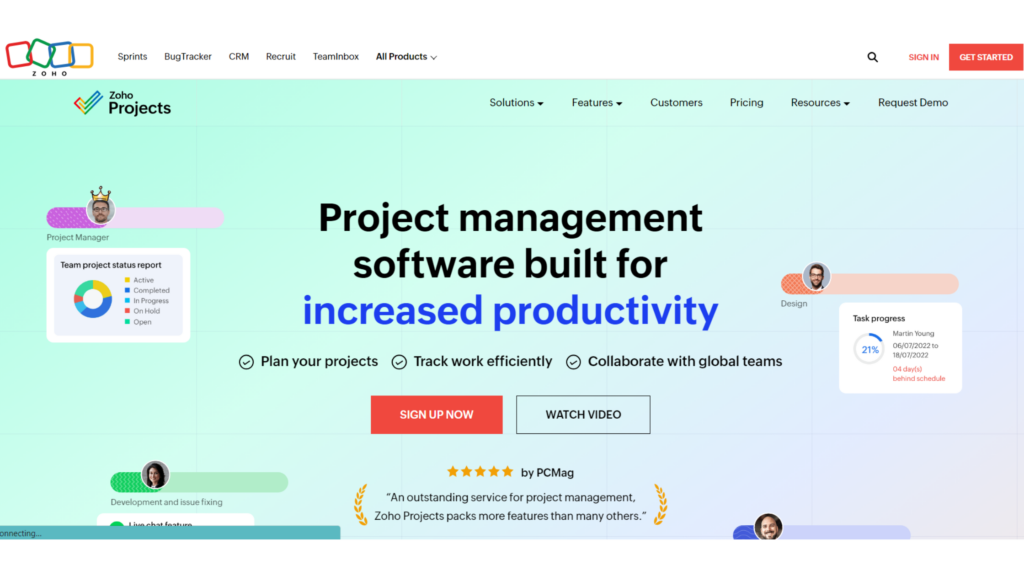
Zoho Projects presents an all-encompassing project management solution, empowering teams to efficiently plan, track, and collaborate online. This feature-rich package includes built-in Gantt chart reports, Kanban boards, forums, social feed, resource utilization charts, templates, timers, chat, and more—all without any additional costs. Moreover, the latest updates introduce support for addressing groups of users as teams and task automation with Blueprint.
Features
- Gantt charts
- Customizable project fields
- Automated task charts
- Timesheets
- Color-coding
- Price
Starting from just $3 per user, the platform offers a Free-forever plan, and users can also access a 10-day free trial of their fully-loaded Enterprise edition.
8. ProofHub
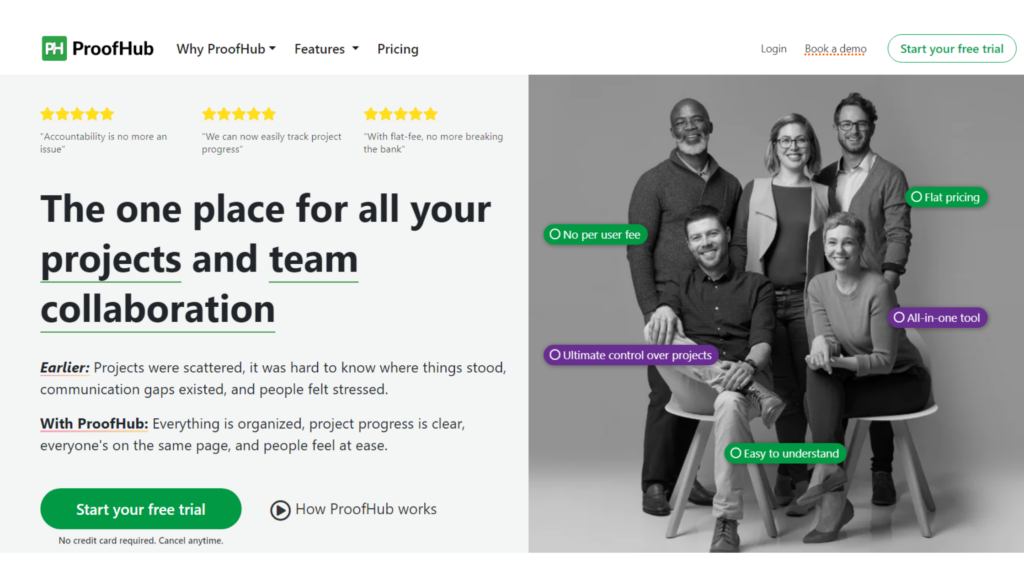
ProofHub is a comprehensive all-in-one project management and collaborative work management application, providing all the essential tools to maintain absolute control over your teams, tasks, projects, and communications.
It offers robust team collaboration features, ensuring seamless connectivity for distributed team members, and facilitates easy sharing of company-wide announcements. Additionally, ProofHub integrates seamlessly with various third-party apps like Google Drive, OneDrive, Dropbox, and Box, streamlining access to all your files and data from one central location.
Nonetheless, it might not be the most suitable option for larger teams, and the abundance of notifications, lacking customizations, could pose a concern.
Features
- To-do lists
- Custom workflows and kanban boards
- Gantt charts
- Online proofing tool
- In-built chat app
- Dedicated space for real-time collaboration
- Timer and timesheets
- Custom reports
- File sharing
- Mobile app (both iOS and Android)
- Price
The cost is $89 per month, with unlimited users included.
9. Todoist
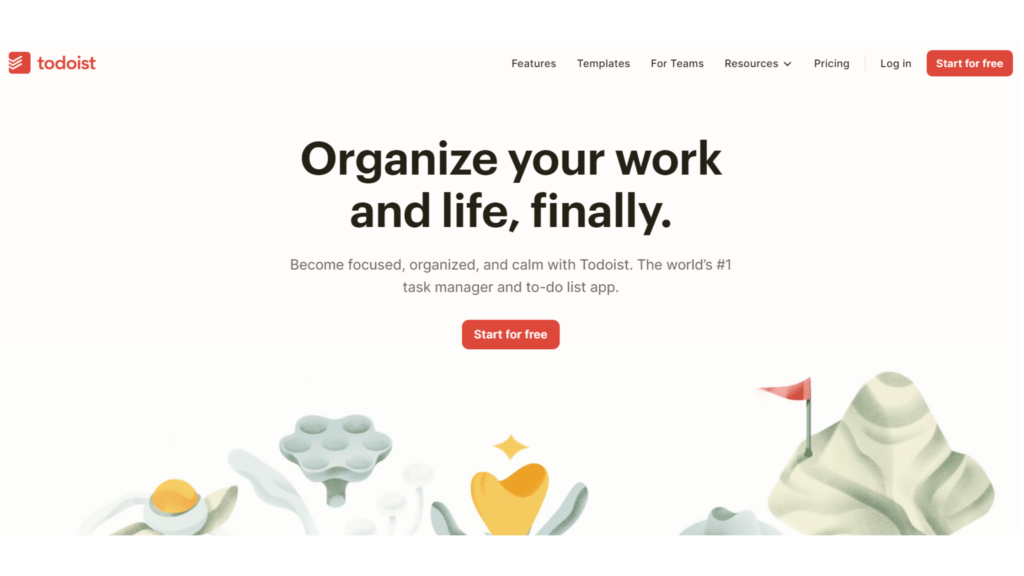
As a task management solution, Todoist is praised for its simplicity and ease of use.
Resembling the Swift to-do list app, Todoist features a straightforward interface with a classic design. While it excels as task-tracking software for individuals, it has also made strides to cater to teams and small business requirements.
However, Todoist faces limitations in team management, as it lacks the capability to assign multiple people to a single task, which may encourage a more independent approach to task completion.
Features
- Recurring due dates
- Subtasks
- Priorities
- Price
The pricing ranges from free to $5 per user per month.
10. Chanty
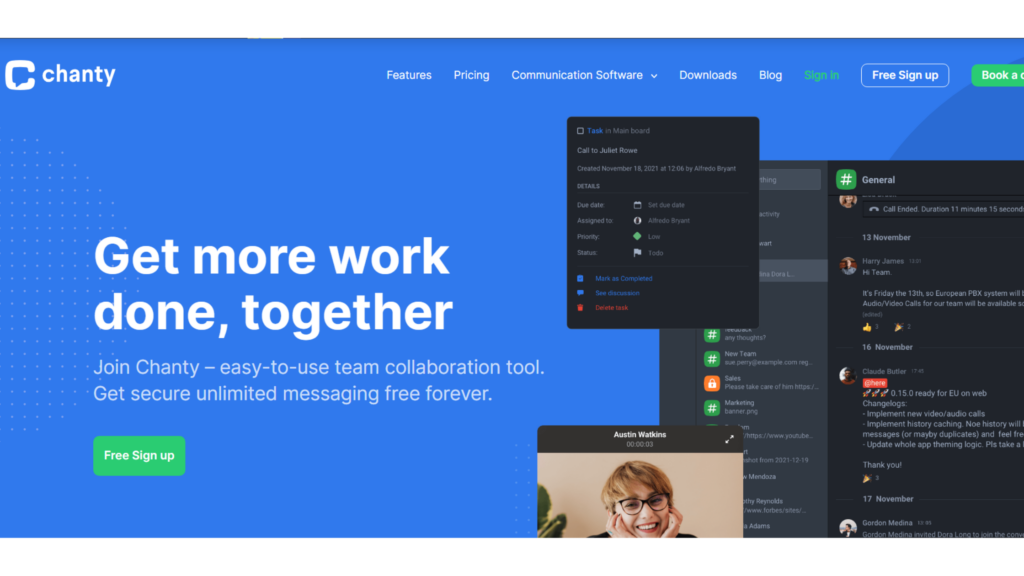
Chanty functions as a team collaboration platform with a chat-first approach, effectively creating a task management system where users can convert messages into assignments, allocate them to the right individuals, and set due dates.
Additionally, transitioning to a Kanban board streamlines workflow management, offering a bird’s-eye view of all tasks in one place.
Moreover, Chanty goes beyond communication by enabling seamless app integration, eliminating the hassle of navigating between various applications.
Features
- Individual and group audio or video calls
- Built-in task management
- Screen sharing
- Community support
- Unlimited searchable chat history
- Price
The service is free for up to 10 users, and beyond that, it costs $3 per user per month.
11. Tasque
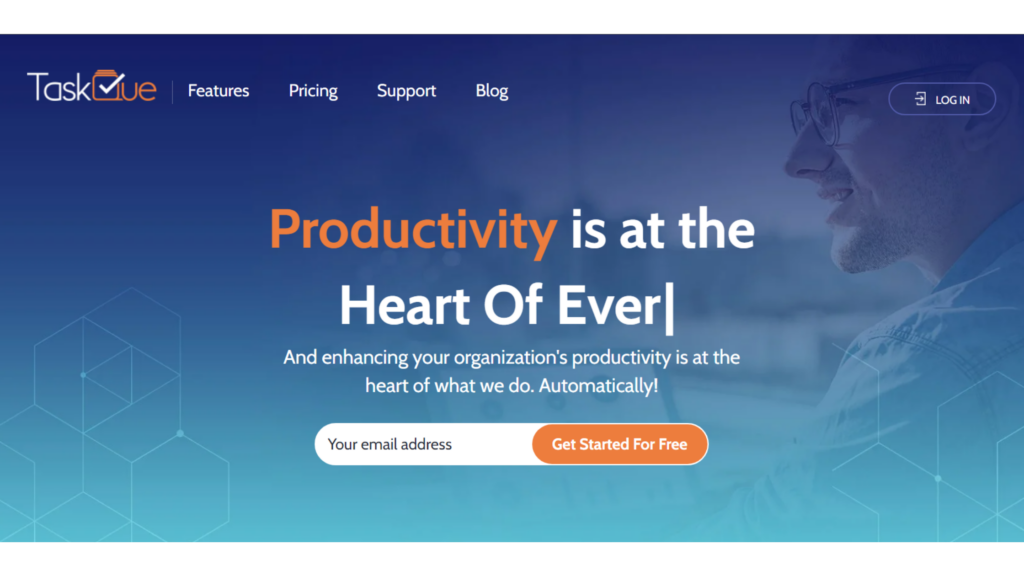
Taskque stands out as a superior task manager, surpassing regular to-do list apps, making it an excellent choice for resource management by effectively assigning tasks to the next available team member.
It particularly caters to teams working on similar functions with comparable skills, streamlining task assignment and honing in on your work focus, as opposed to being a broad management tool.
However, Taskque may pose challenges due to its limited integrations and the absence of time tracking capabilities.
Features
- Automatic task assignment
- Discussions
- Calendar
- A powerful to-do list app
- Workflow management
- Price
The service is free for up to 10 users, and beyond that, it costs $3 per user per month.
12. Hubspot
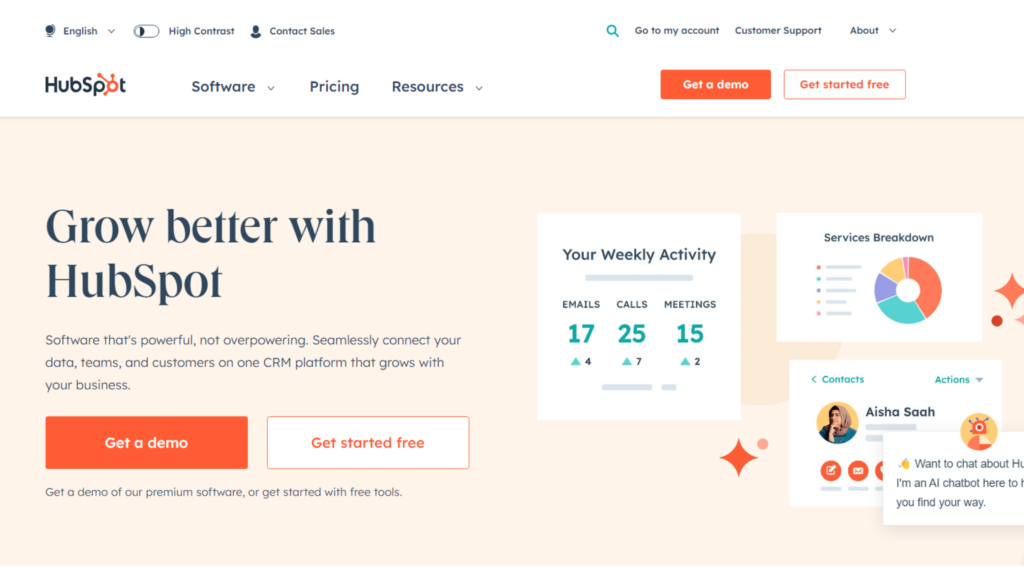
HubSpot elevates task management to a whole new level, integrating it into its customer relationship management (CRM) suite to enhance your sales funnel progression.
The software enables you to create automated workflows that schedule new tasks after completing ongoing ones, while also offering reminders, performance comparisons to past data, and centralized task tracking.
With a strong focus on integrations, HubSpot seamlessly works with various apps you may prefer. While comprehensive and available at the free level, it may entail a steeper learning curve compared to other options on this list, though they provide multiple resources for learning the software.
Features
- Automatically synced data
- Integrations with hundreds of apps
- Easy task creation
- Progress tracking
- Task queues
- Price
HubSpot offers a free starting point, with premium CRM plans available from $45 per month.
13. Quire
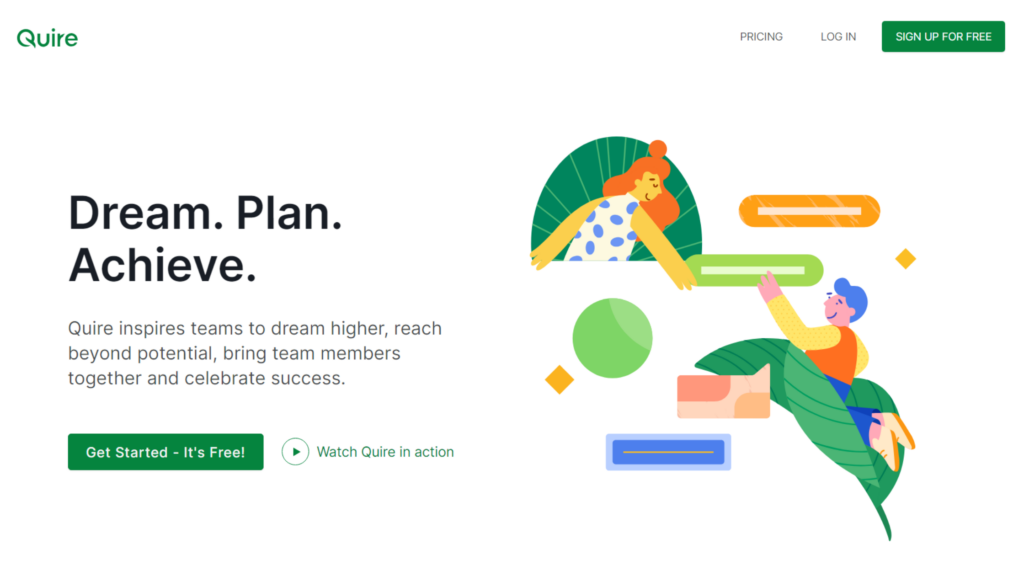
Quire excels at online task management by breaking tasks into essential components, prioritizing critical tasks first through “nesting” and Kanban boards.
By nesting tasks within cards on a Kanban board, Quire unveils your next steps for each card, and its robust filtering options aid in selecting tasks that require immediate attention.
However, despite its strengths, Quire does have its fair share of flaws, with the most notable being the absence of a built-in chat feature!
Features
- Tasks and subtasks
- Progress reports
- Recurring tasks
- Apps for iOS and Android
- Calendar
- Kanban boards
- Price
It’s free!
14. Things
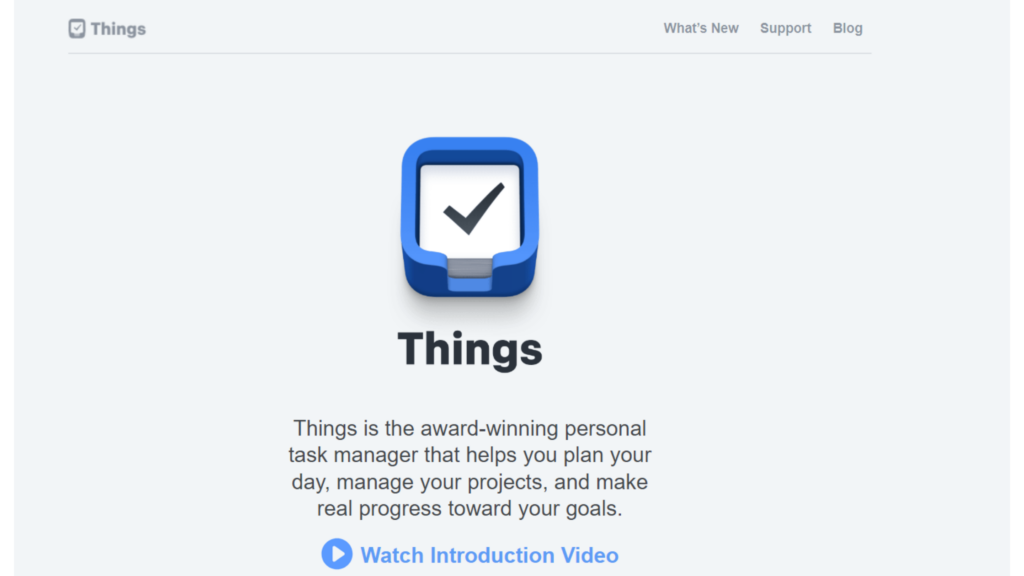
The Things app stands out as an excellent task management software with a unique feature that allows you to choose a core focus for each day. This task-tracking software incorporates a small layer of project management, featuring sections for comments, tasks, and subtasks.
It’s essential to note that all web-based task management features come under the premium category, as there is no free task plan available for desktop, iPhone, and iPad usage.
Features
- Calendar events
- Morning, afternoon, evening slots
- Section headings
- Checklists
- Mac OS shortcuts
- Price
The cost is a one-time charge of $49.99
15. Plutio
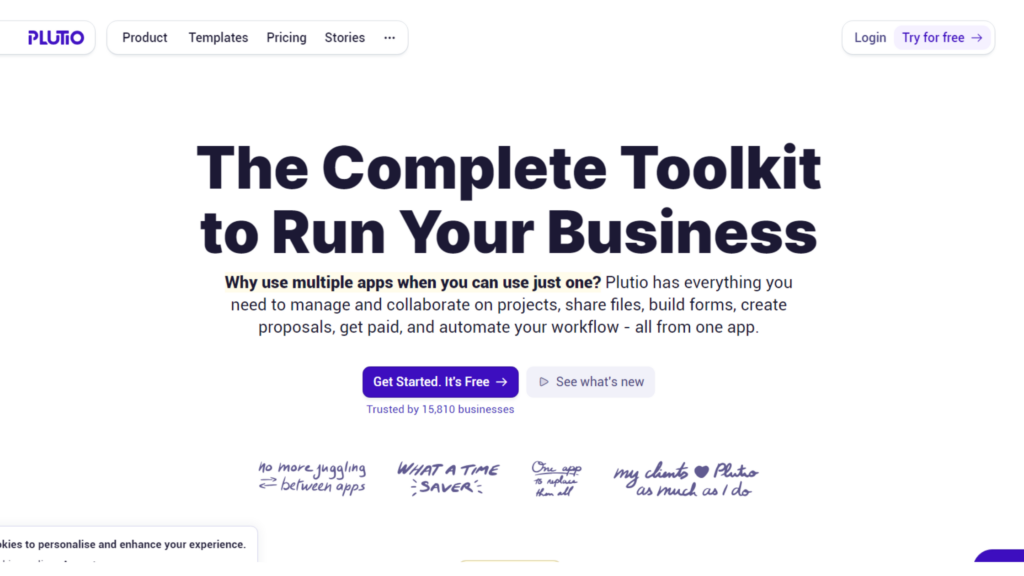
Plutio is a comprehensive business management app catering to freelancers, small businesses, and large enterprises, offering efficient task and project management capabilities for teams and individuals.
Packed with numerous collaborative features such as time-tracking, team chat, dynamic proposals, contracts and e-signing, appointments and bookings, and more, Plutio provides cutting-edge tools to streamline and automate processes while reducing monthly software expenses.
Features
- Dashboards, projects, and knowledge-base
- Team chat, built-in documents, time tracking, and timesheets
- Contracts, proposals, and billing
- Price
There is a 7-Day Free Trial available for the service, and the monthly subscription price is $19.
Conclusion
This useful post provided readers with a thorough overview of the most widely used open-source, free task management software alternatives, allowing users to test each one before deciding which task manager is best for their individual projects. Although the objectives for each project may vary, the overarching goal of all task management solutions is to streamline and simplify the process of accomplishing project goals.
Individuals and teams can manage activities effectively, monitor progress, collaborate easily, and increase productivity by using these technologies. The article equips users to choose the best task management software for their specific needs by highlighting the flexibility and vast range of options available.
FAQs
Does task management software allow you to assign assignments to your team?
There are several options for task management software, and they all include functionality for managing teams, assigning tasks, prioritizing tasks, sending reminders for work that are past due, attaching files, generating reports, and more.
How crucial is task management?
Multiple projects make it tough to keep track of everything, which makes it difficult to balance work, prioritize important jobs, and decide which chores can wait, all of which make it difficult to delegate work. By enabling optimal work prioritizing in such situations, effective task management comes to the rescue.
What advantages do task management tools offer?
Planning, tracking, testing, and reporting are just a few of the crucial project tasks that task management software streamlines and helps complete successfully. It allows excellent project management with capabilities including file sharing, real-time editing, audio/video file sharing, task searching, seamless collaboration, and progress tracking.
How does team cooperation improve with task management software?
For efficient cooperation, it centralizes work, enables real-time communication, and makes task assignment, progress monitoring, and due date reminders easier.
Software for managing tasks may it be integrated with other business tools?
In order to increase efficiency and data flow, several solutions provide connections with project management, communication, file-sharing, and time-tracking apps.




