In today’s corporate world, every organization is vital to your professional success. Nonetheless, the administrative chores connected with managing them can quickly become a barrier. When done manually, coordinating meeting times that coincide with all interested parties has become a difficult task. This procedure requires filtering through a large number of emails, which takes a significant amount of time and often feels tediously repetitious.
But we know how your time is very precious and you shouldn’t waste your time booking and keeping track of meetings. So before you all become frustrated and somehow prove to be unprofessional for your work, here is some minute research for you.
What are meeting scheduling tools?
Meeting scheduling tools are software programs or online services that facilitate the effective planning and scheduling of meetings. Along with appointments, and activities for individuals and organizations. These tools are made to make it easier to identify a time that works for everyone in your team. They also send invitations and manage calendar events as well.
Why meeting scheduling tools?
Efficient management of meetings extends beyond obligations to your clients. As a result, your company’s internal business operations and team performance depend on it. One of the main factors that will help your company survive the drastic move to largely remote operations and delivery service is the automation of meeting arrangements. Software for arranging meetings is therefore very useful for you.
Efficiency of resources and time
Manually scheduling meetings takes time and is prone to mistakes. Apps for scheduling meetings streamline the procedures. By doing away with the necessity for back-and-forth communication to establish manually convenient time slots, they save time and effort.
Improved productivity
Meeting arrangements can be simplified by meeting scheduling software, which enables participants to immediately confirm their availability. Your team therefore can concentrate b on their primary objectives while avoiding scheduling conflicts and email cutlers. Which increases productivity.
Integration of the calendar
The best meeting scheduling software frequently interacts with well-known calendar programs, such as Google Calendar or Microsoft Outlook, enabling easy appointment scheduling and syncing. This reduces the possibility of double booking or skipping meetings, keeps everyone’s calendars current, and aids with participation organization.
Versatility and accessibility
Participants can access and arrange meetings using a variety of devices, including desktop computers, tablets, and smartphones, thanks to meeting scheduling apps. This makes scheduling flexible and guarantees that everyone may participate regardless of location or time zone, especially for distributed or remote teams.
How to choose suitable meeting scheduling tools to help you?
Choosing the right meeting scheduling tools can significantly streamline your work and enhance productivity. There are a plethora of meeting scheduling tools out there, each with its unique features and capabilities. Following are the factors to keep in mind when choosing the right meeting scheduling tool:
Very easy to use
The suitable meeting scheduler tool should be simple to use for every member of your country. And also extra points are awarded if the planner overlays the invitee’s actual calendar to display their available schedule when they select a time to meet.
Integration with additional software and services
The more calendar services the app supports the better because you’ll mostly need to connect a meeting scheduler to your calendar application. Additionally, We have placed more emphasis on programs that seamlessly interact with automation tools and project management software.
Automatically seeing video calls
More than ever, being able to instantly start a video call with some client is such an excellent feature. On the other hand, it is critical as well. Numerous meeting planets can create links for conversations using well-known services like Zoom, Google Meet, and Microsoft Teams in addition to adding events to your calendar.
Worth the money
The basic meeting scheduler capabilities are usually free for a limited number of users. But add-ons like reminders, video call setup, automation, or even multiple meeting scheduling are usually included as a part of a subscription. We compared the value that these tools provided to the price of their description plans.
11 best meeting scheduling tools
Now that the factors to choose the right meeting scheduling tools are laid out, let us look at ten of the best tools available right now. No more endless email chains, back-and-forth messages, or accidental double-bookings. These tools are designed to streamline the process, save you time, and reduce the stress associated with coordinating schedules.
1. Google Calendar

You may use the Google Calendar to arrange meetings and appointments in addition to your regular agenda. Google finds a time to guess one step further by examining the schedules of your team members and determining the time that works best for everyone. With this tool’s user-friendly interface, you can complete all these tasks in a single window.
Features:
- Now you can schedule meetings with other people using Google Calendar, much like you would with many other scheduling programs.
- Your visitors can now schedule a meeting with you using a publicly visible URL. You can set many appointment slots with the duration of your choice.
- With Google’s user-friendly calendar interface, you can complete all of these tasks in a single window.
- Moreover, now it comes with a few meeting customization options for customer appointments or meetings and relies on both you and your attendees having a Google account to get the most out of its features.
- Price: Free
2. PlanWiz

PlanWiz is a versatile meeting scheduling tool designed to streamline the process of organizing meetings effortlessly. With its intuitive interface and robust features, a schedule planner app stands out among the competition.
PlanWiz also offers a variety of minute of meeting templates to help users manage their schedules effectively. Users can easily create, manage, and share meeting schedules with team members, ensuring everyone stays on track and informed.
Features:
- Seamless scheduling: A planner app allows users to easily schedule meetings with just a few clicks, eliminating the hassle of back-and-forth emails.
- Automated reminders: It sends automated reminders to participants, reducing the likelihood of missed meetings and enhancing overall efficiency.
- User-friendly interface: With its user-friendly design, PlanWiz makes scheduling meetings a breeze for both organizers and participants alike.
- Mobile accessibility: PlanWiz is accessible on mobile devices, allowing users to schedule and manage meetings on the go.
3. Zoho Bookings
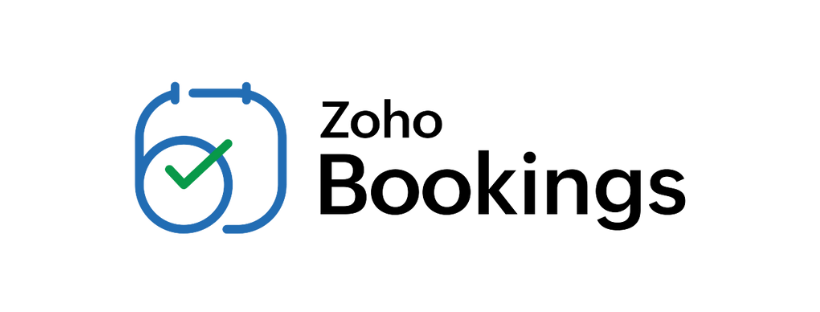
A robust online meeting calendar, Zoho Bookings provides an intuitive user interface for quickly scheduling and seeing up meetings. The ability to create different meetings makes it easier to accommodate the different scheduling requirements of your company with round-robin scheduling, and holding seminars or workshops.
Features:
- By enabling you to alter the page that visitors arrive on to book a meeting, Zoho Bookings distinguishes out from the competition.
- Your booking page may be fully customized to reflect your brand’s image by adding a background image, selecting from a variety of themes and color schemes, adding text, uploading your logo, and more.
- Utilizing Zoho books makes managing your staff simple. They can be hired, and given various rights.
- The two-way sync analyzes your calendar and disables busy time slots on your bookings page to prevent schedule methods.
- Price: $6 per month
4. Doodle
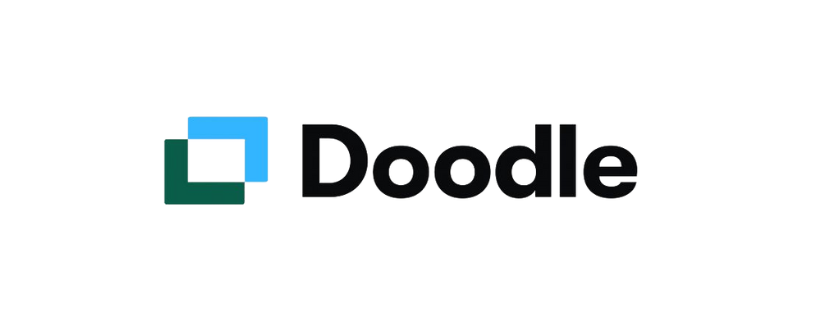
Doodle provides a straightforward and user-friendly meeting scheduling tool. Doodle enables you to make a poll and instantly turn it into a meeting without needing to join up to avoid back-and-fourth dialogues. Additionally, you can organize one interview and oil your answer.
Features:
- By scheduling the time slot that received the most votes and turning it into a meeting. Doodle helps to full same.
- The respondents to the oil will receive an email informing them of the meeting, and your calendar will be instantly added.
- Your visitors will find it simpler to select a date, and a time and schedule a meeting with you in just a few clicks.
- You can tailor the meeting duration and your availability by syncing your calendar to prevent time conflicts.
- Price: $6.95 per month
5. SavvyCal

Savvycal is a scheduling page that functions like a calendar. To check their schedule and choose a time to meet, your guests can place their calendars on top of yours. You can simply schedule meetings and sync with different calendars. Including Google and Outlook calendars. It also interfaces with several other apps, like Zoom, Google Meet, Zapier, and more.
Features:
- You can decide where the meeting will take place (offline or offline.) You can also create polls for meetings to distribute to attendees, then transform the most popular polled time into a meeting.
- It’ll help you to reduce the number of meetings by one or more per week. It alternates between group team meetings and a round-robin allocation.
- It can make the meeting special for a certain visitor by including their name and email.
- You can also ask visitors questions before they make a reservation. Include your website’s schedule page there.
- Basic plan costs $12
6. Chili Piper

Chili Piper is a popular meeting scheduling tool. It is designed especially for sales teams working with HubSpot and Salesforce CRM. It differs from the other applications discussed. It was made for a very particular audience. Chili Piper includes several characteristics. These are unique to sales teams and are extremely crucial.
Features:
- It can email the addressee within the suggested times. And decide on the meeting duration.
- It can ensure restrictions and cancellation procedures. And there’s an automated email signature generation.
- It generates and has the team’s schedule under control.
- This tool sends automatic reminders via email and SMS. As well as managing and tracking your appointments from CRM.
- Price: $15 user/month
7. Calendly

You can use Calendly to shorten the time spent scheduling appointments. It gives your visitors a simple way to meet you. Calendly has a very straightforward User Interface. The booking page features a classy calendar-like layout. Visitors can book a meeting with you on Calendly by selecting a certain date. Calendly also displays your available slots.
Features:
- With Calendly, you can set aside certain times for meetings. It synchronizes with your iCal, Google Calendar, or Outlook Calendar.
- Calendly lets you set a daily maximum for the number of slots that can be booked. It makes a form and uses the responses to direct visitors to the appropriate scheduling page.
- It can decide on the minimum and maximum length of time. At this time guests can make appointments with you. Connect to other programs using APIs and Zapier
- Calendly only permits attendees who already have the URL access to maintain the event’s secrecy. It can create automatic alerts and reminders.
- Price: Free plan available
8. CozyCal

CozyCal uses a booking page to facilitate easy and seamless meeting scheduling. Visitors can browse through the meetings you have open. They can pick a time and date, and then make a reservation with you. When making a booking page, you can schedule time by using a straightforward setup procedure and minimal design.
Features:
- It can prepare the event’s hosts. And decide whether or not hosts are chosen at random for visitors.
- It can decide how many guests can reserve a time slot. Additionally, CozyCal makes it simple to manage your team members, assign them to various activities, and link their calendars to begin scheduling meetings.
- You can make the meeting confirmation page your own. You can also establish resources, such as meeting rooms. And add them to a different schedule.
- You can easily keep track of the scheduled activities on the calendar page. You’ve to use an agenda-like approach.
- Price: The monthly subscription is of $20
9. HubSpot Meeting Scheduler

The HubSpot meeting scheduler is a famous one. One of the many useful items in HubSpot CRM Tools sales area is the meeting scheduling tool. If you want to start with a free meeting planner that is straightforward for visitors to use, this is an excellent option.
Features:
- It can choose a range of durations for your visitors. And make the schedule page link your own. It makes a time buffer as well as sets durations for advance and last-minute reservations.
- This tool can set up email reminders and notifications for the meeting. Also can make a reservation form.
- You can plan a meeting or receive a meeting invitation on Google Calendar or Outlook Calendar. It also makes it simple for you to view the meeting under the contacts timeline of your HubSpot CRM.
- You can synchronize your Google Calendar, Outlook Calendar, and Office 365 calendars with it. As well as connect it to a variety of apps, including Google Meet, Zoom, and Slack.
- Price: Free plan available
10. YouCanBook.Me

While evaluating the other applications, we found that the majority of them let us establish the meeting types first. Then we personalize them before configuring them for team management. YouCanBook.me, on the other hand, prioritizes having your team participate in the meeting. Then it gives you the option to alter the meeting’s features. This is truly remarkable.
Features:
- You can establish distinct booking pages with YouCanBook.me. You can also separate meetings you want your visitors to reserve under each booking page.
- You can add team members, give them various tasks, and decide whether or not guests can select a team member. You can also decide on the task assignments.
- The scheduling page’s live preview on the side enables you to see how visitors will interact with it. You can see it when they make a reservation and necessary adjustments.
- Through the combination of Zoom and Google Meet, you may choose to hold virtual meetings with your visitors. You can update existing meetings, and prevent conflicting schedules.
- Price: $10
11. ScheduleOnce

The goal of ScheduleOnce is to handle all of an organization’s or company’s scheduling requirements. The creation of numerous meeting kinds facilitates the simplification of team meetings. There are more. As in sales meetings, and client meetings under one roof. With this, you can customize your schedules in many ways.
Features:
- You can make reports about your meetings with the help of ScheduleOnce and get useful information about how they are going.
- You can supervise each participant’s performance by creating reports for all types of meetings, team members, clients, and revenue.
- For your prospects, you can design a variety of meeting situations. Including one-on-one meetings, panel meetings, group meetings, and packages.
- To gather information on attendees before the meeting, you can ask them to complete a form. All using this application.
- Price: Free Plan Available
Conclusion
To sum it all up, whether you own a small business, an individual consultant business, or an established corporation, scheduling daily meetings and important activities can be difficult and have an impact on your output. With our list of the top meeting scheduling tools, you can automate half of your job and avoid the monotony of constant correspondence with clients and internal teams. So choose AI today to solve your problem as well as schedule meetings and also to empower visuals. Have a good day for solved problems and well-scheduled meetings!
FAQs
What are meeting scheduling tools?
Meeting scheduling tools are software programs or online services that facilitate the effective planning and scheduling of meetings.
Is it pricey to use this tool?
Not, that they are not at all pricey. Most of the tools like Google Calendar are free of cost and worth your time.
What are the best meeting scheduling tools?
There are numerous excellent tools for scheduling meetings efficiently. Among them, the best are Google Calendars, Zoho Bookings, Scheduleone and many more.




